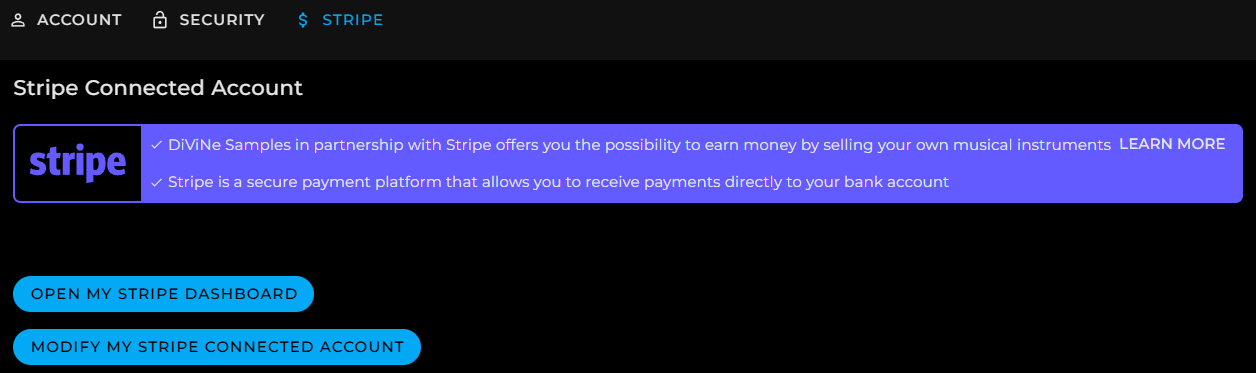How to Create a Stripe Connected Account
Stripe Connected Account
To sell your creations, you need to create a Stripe Connected Account. The DiViNe Samples platform will transfer your sales earnings to your Stripe Connected Account every month. You can then withdraw this amount to your bank account.
- To create a Stripe Connected Account, click on your avatar, then My Account, go to the STRIPE tab or directly to https://www.divinesamples.com/private/user/account-settings/stripe.
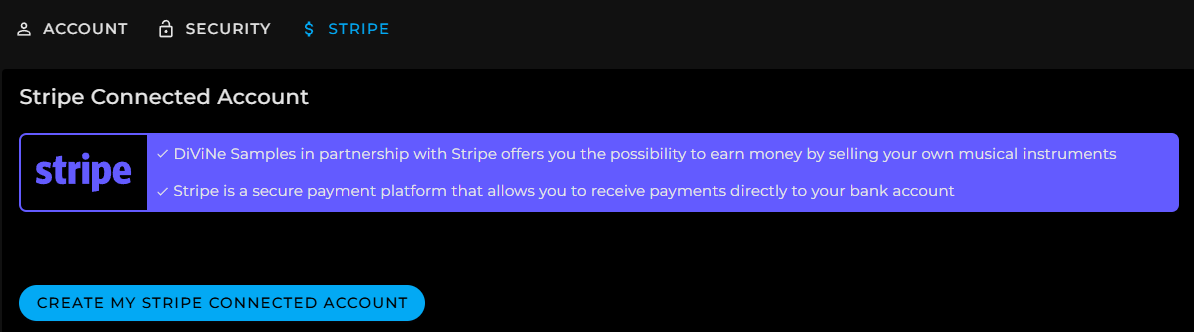
- Click on the Create a Stripe Connected Account button to log into your Stripe account or create a new one.
Then, fill in the required information requested by Stripe to create your Connected Account.
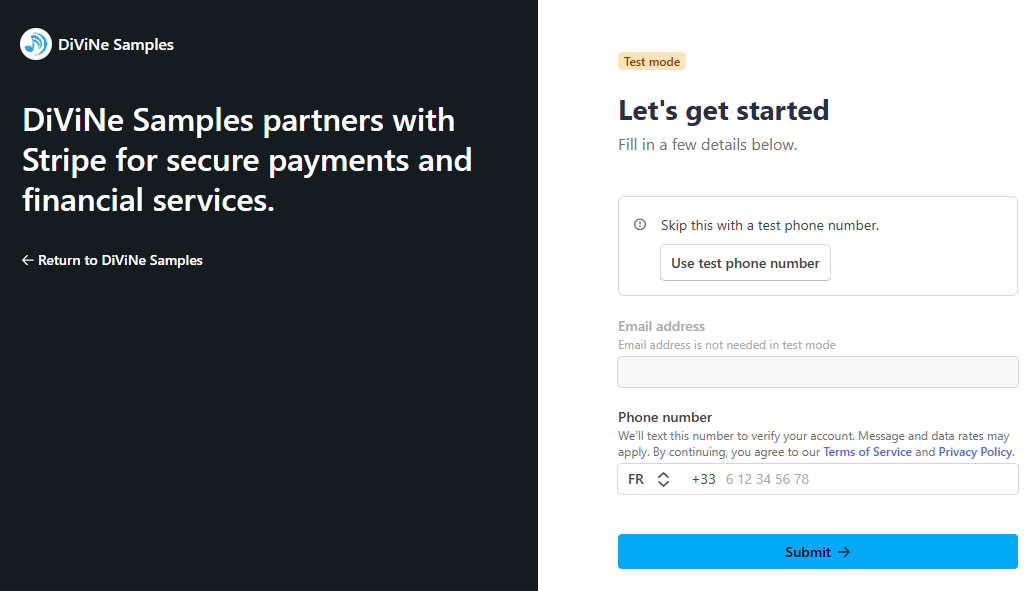
- Once your Stripe Connected Account has been created, you will be redirected to the STRIPE tab of your profile on the DiViNe Samples platform. From this page, you will now have quick access to your Stripe dashboard to track your transfers and manage your Stripe account using the corresponding buttons.