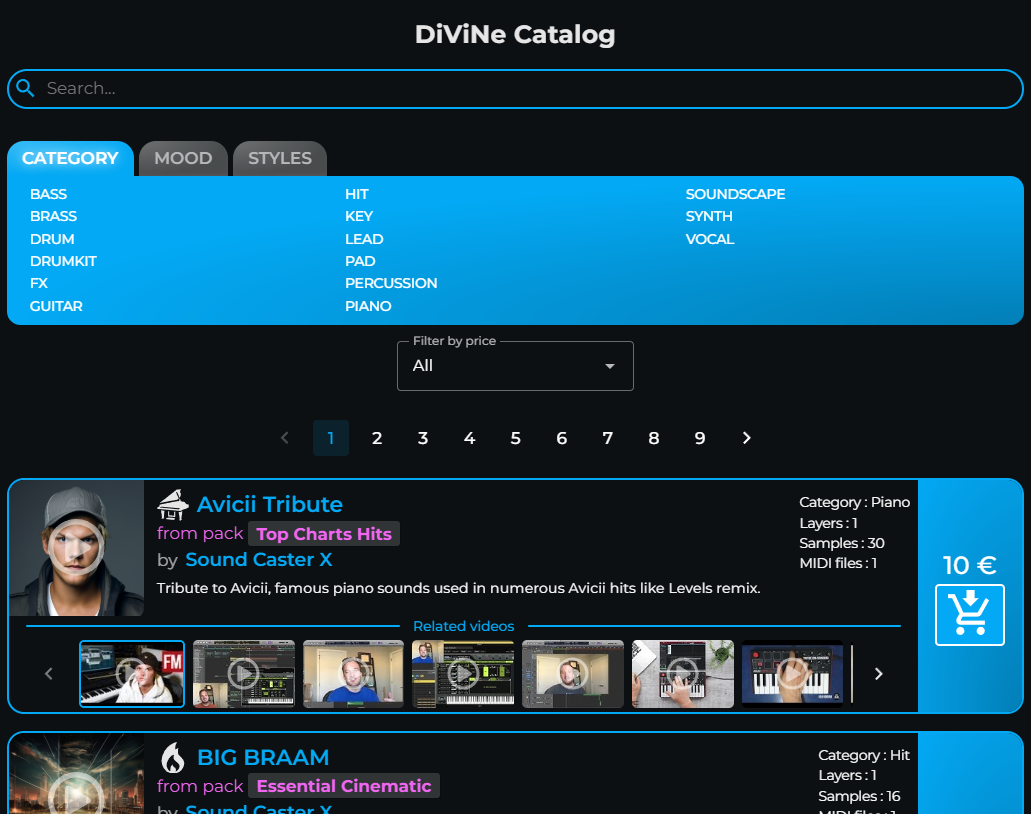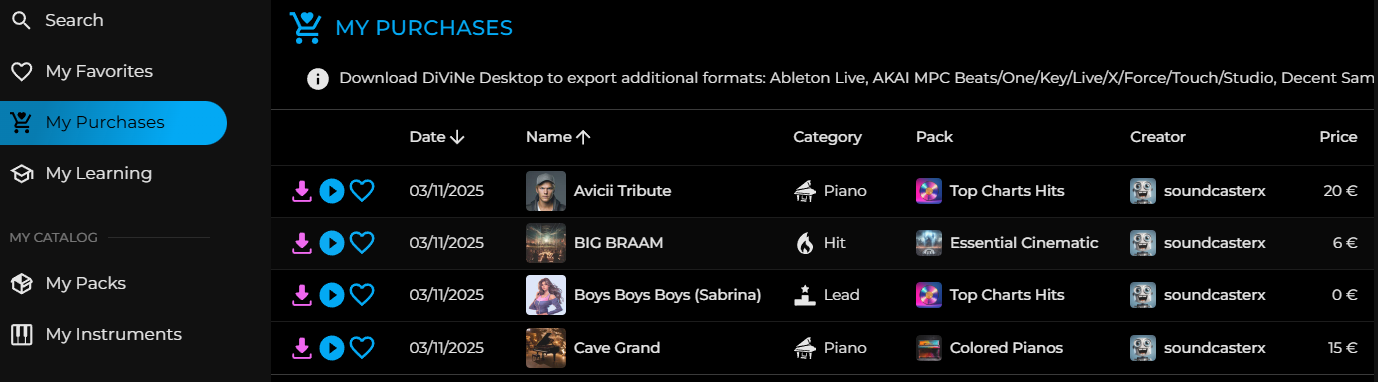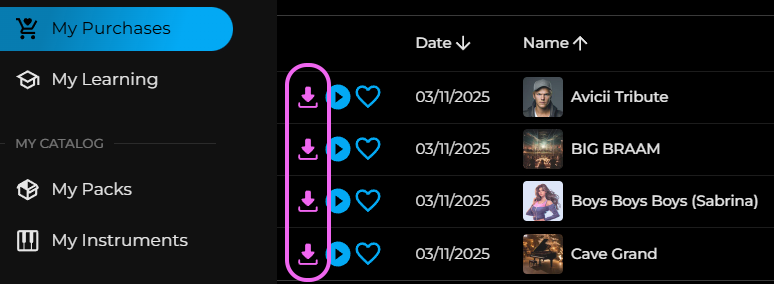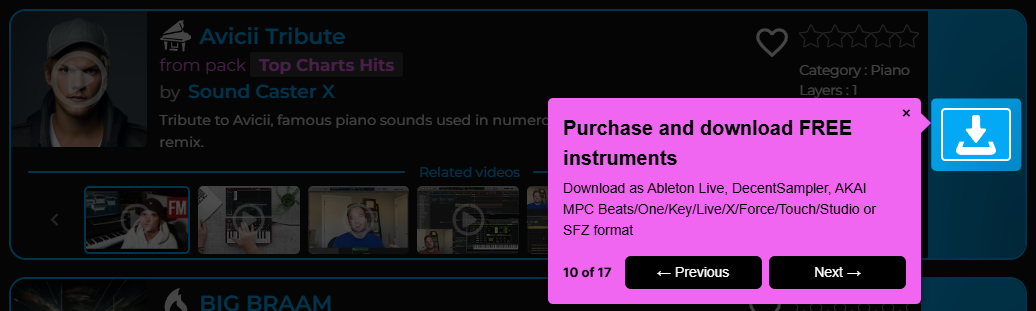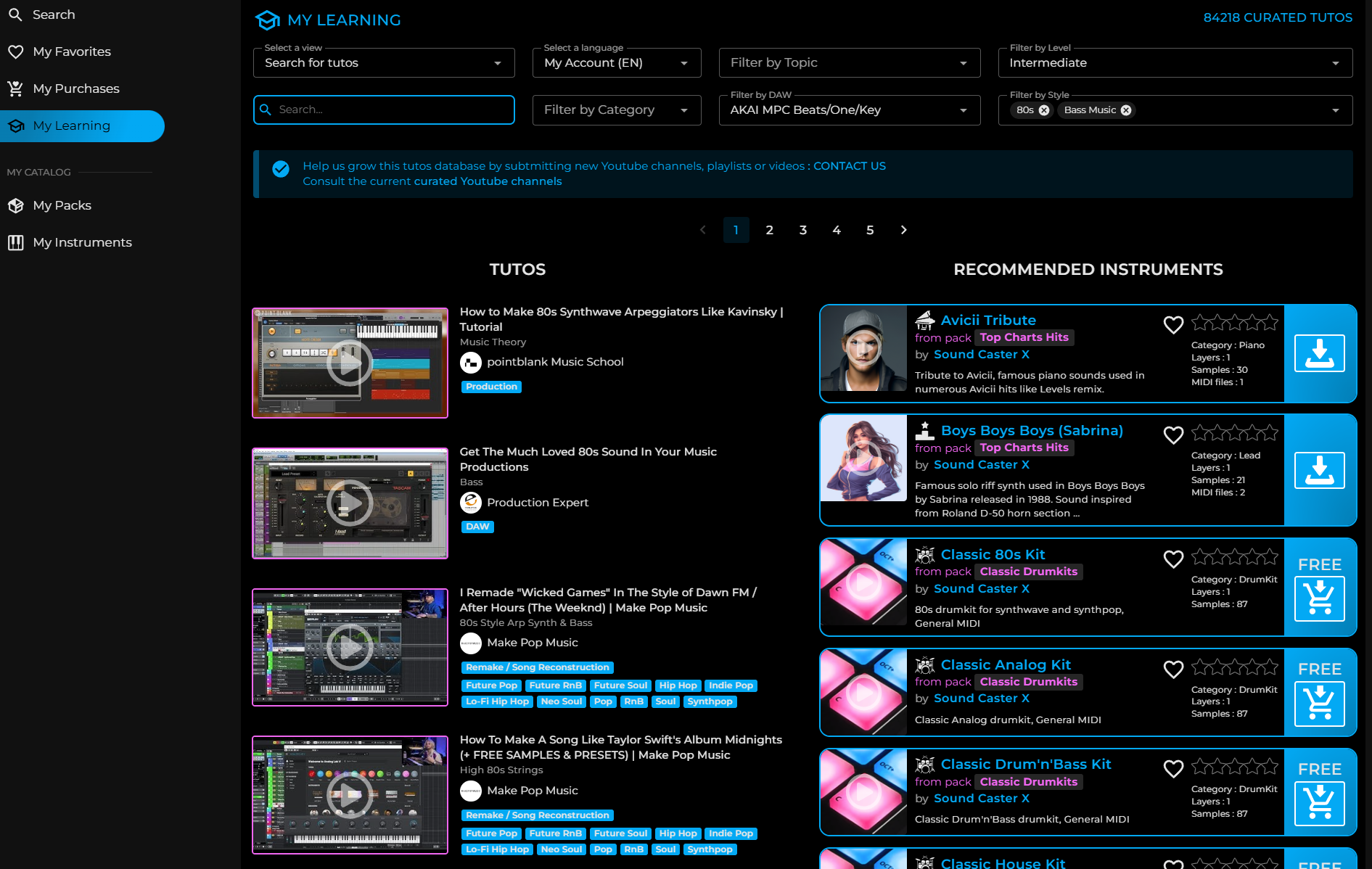Getting Started with DiViNe Samples
![]()
Start using DiViNe NOW!
Create Your DiViNe Samples Account
- Create your account.
- Check your email and validate your account.
- Make sure you have completed the quick onboarding tour. If not, you can restart it from your user dropdown menu:
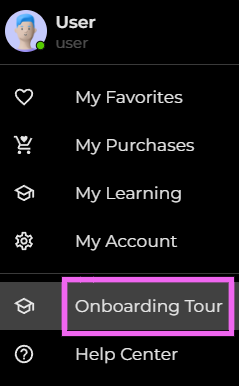
Search for new Music Instruments
- Go to the Catalog page and search for musical instruments:
- ✅ search by instrument category, mood, and musical style
- ✅ search by keywords and price range
Add Instruments to your Cart
- Select the instruments you want to buy or get for free and add them to your cart.
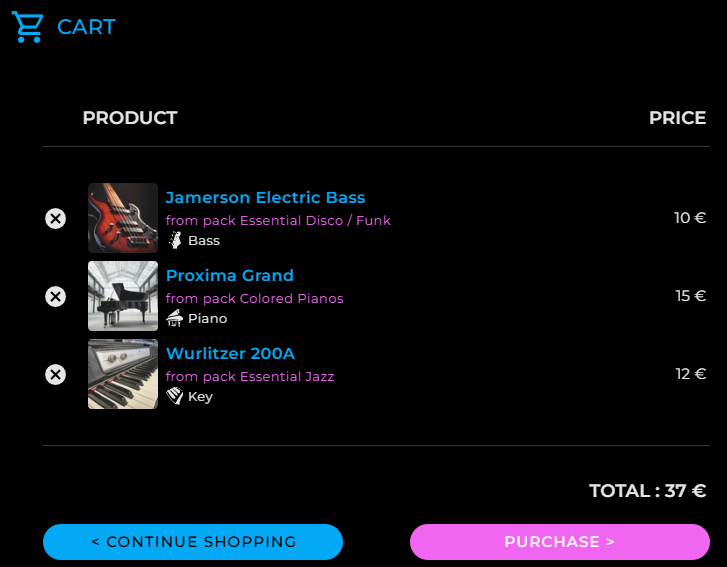
Download Your Instruments from My Purchases
- Download your purchased instruments from the My Purchases page.
or from the Catalog page :
- Make sure you have installed the DiViNe Desktop application to download and export your instruments in all available formats: Ableton Live - AKAI MPCs - Decent Sampler or SFZ.
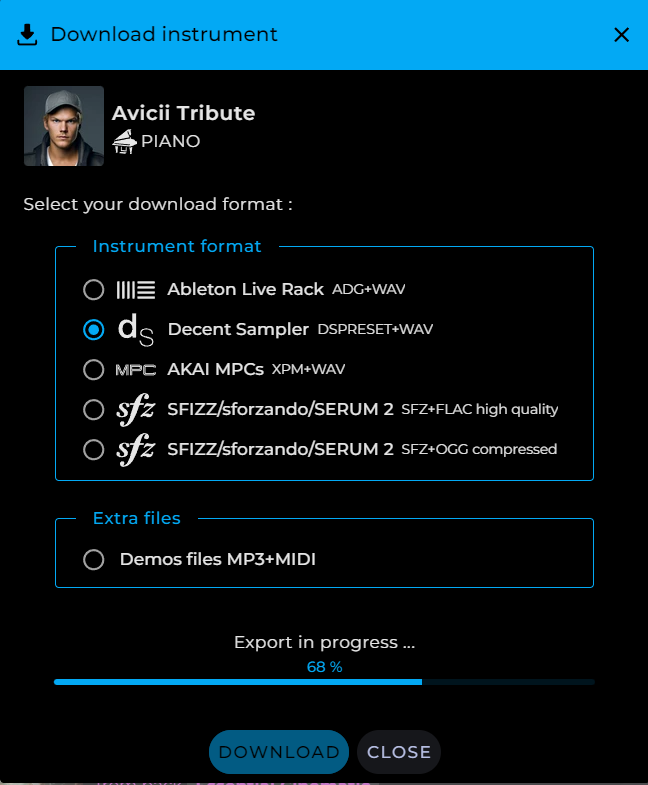
Use DiViNe Samples Instruments into your preferred DAW
Play DiViNe Samples Instruments
Learn Making Music with your favorite Artists, Beatmakers and Youtubers
Go to My Learning page and use the learning center to learn tips and tricks from others music makers.
You are a Sound Creator / Sound Designer ? Create your instruments and sell them on DiViNe Samples!
Visit our section dedicated to creators/samplists to learn more about how to create and sell your instruments in just a few clicks on DiViNe Samples.
ENJOY !