
Play DiViNe Instruments in AKAI MPC Beats/One/Key/Live/X/Force/Touch/Studio
Prerequisites
DiViNe Desktop is necessary to export any DiViNe instrument for AKAI MPC Beats/One/Key/Live/X/Force/Touch/Studio.
- Download and install DiViNe Desktop
- AKAI MPC Beats 2 or later
Export an Instrument for AKAI MPC Beats/One/Key/Live/X/Force/Touch/Studio
- Launch DiViNe Desktop and go to the Search page.
- From the Catalog page, click on the download icon to the right of your instrument to start the downloader:
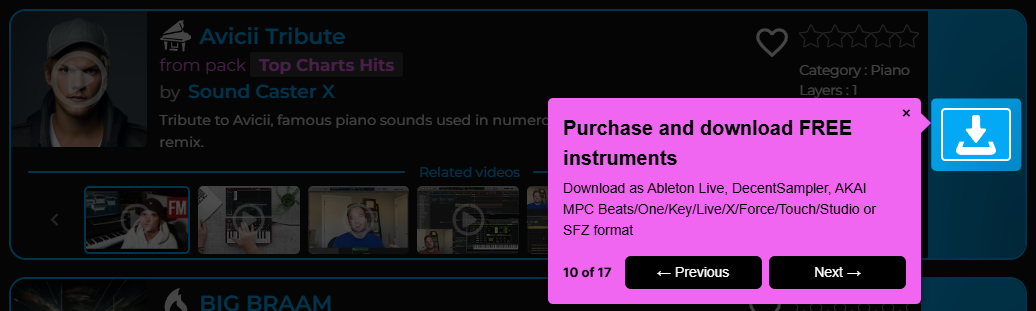
- From the My Purchases page, click on the download icon to the left of your instrument to start the downloader:
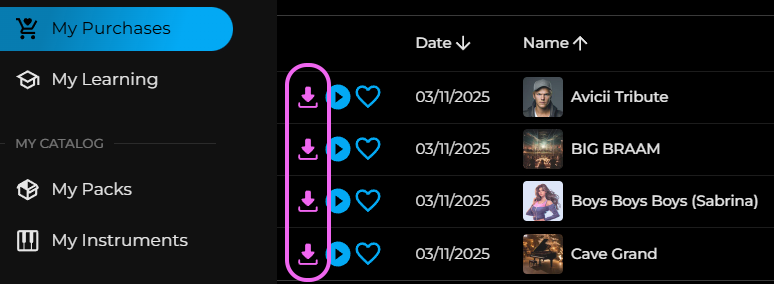
- Select the export format: AKAI MPC Beats/One/Key/Live/X/Force/Touch/Studio.
Install Your Instrument in AKAI MPC Beats/One/Key/Live/X/Force/Touch/Studio
- Unzip the downloaded archive.
- Open MPC Beats and drag and drop the
.xpmfile directly into the MPC Beats window. - Transfer the
.xpmfile from MPC Beats to your MPC One project program browser. See AKAI MPC Documentation.
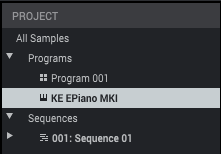
That's it! You can now enjoy playing your new DiViNe instrument in AKAI MPC Beats/One/Key/Live/X/Force/Touch/Studio.
Use the DiViNe MPC Expansion Instrument Program
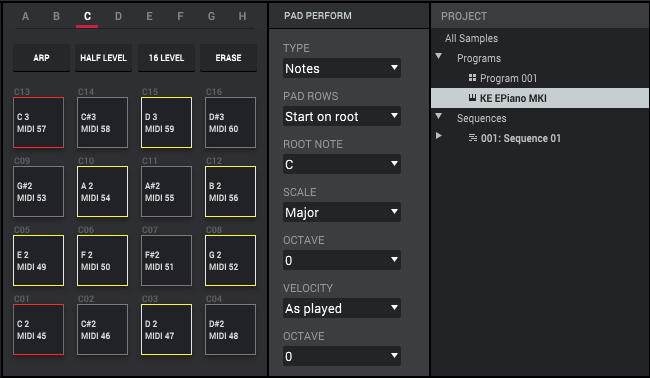
Load the instrument by clicking on the program from the right project browser window.
- Under PAD PERFORM, select your root key and scale.
Use the DiViNe MPC Expansion Drum Kit Program
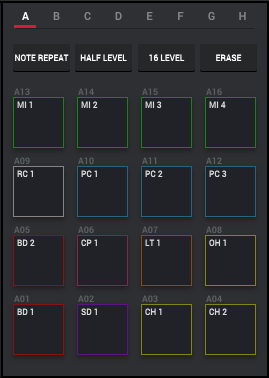
Pads / Notes: Drum pads to trigger drum kit sounds using the following naming convention:
| Pad | Type | Max number |
|---|---|---|
| BD | Bass drum | 4 |
| SD | Snare drum | 5 |
| CH | Closed hi-hat | 4 |
| OH | Open hi-hat | 3 |
| RC | Ride cymbal | 2 |
| CC | Crash cymbal | 2 |
| LT | Low tom | 3 |
| MT | Mid tom | 3 |
| HT | High tom | 3 |
| CP | Clap | 2 |
| RS | Rimshot | 2 |
| PC | Percussion | 11 |
| MI | Miscellaneous | 12 |