
Play DiViNe Instruments with UVI Falcon (SFZ format)
Prerequisites
DiViNe Desktop is recommended to export any DiViNe instrument in SFZ format.
- Download and install DiViNe Desktop
- UVI Falcon
Export an Instrument in SFZ Format
- Launch DiViNe Desktop and go to the Search page.
- From the Catalog page, click on the download icon to the right of your instrument to start the downloader:
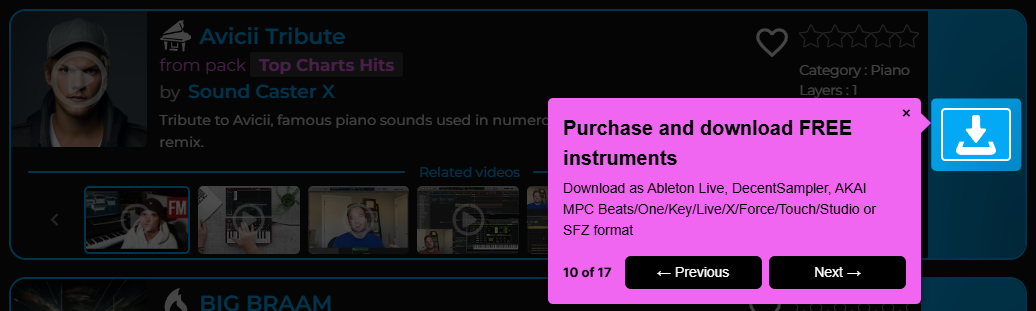
- From the My Purchases page, click on the download icon to the left of your instrument to start the downloader:
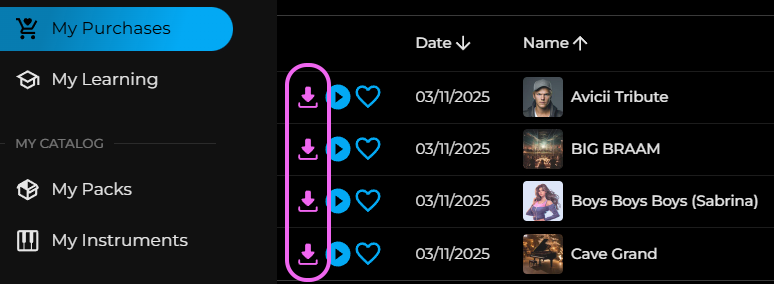
- Select the export format: SFZ. Here, you can choose to export audio files as:
- FLAC (larger files with no quality loss)
Import an Instrument in UVI Falcon
- Unzip the downloaded file.
- Browse and load the
.sfzfile from Falcon's file explorer.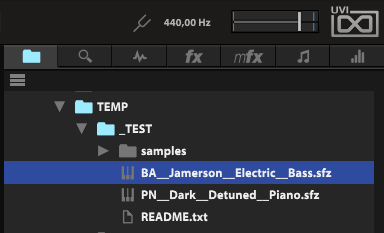
- Keygroups and samples are loaded and can be played or edited from Falcon.
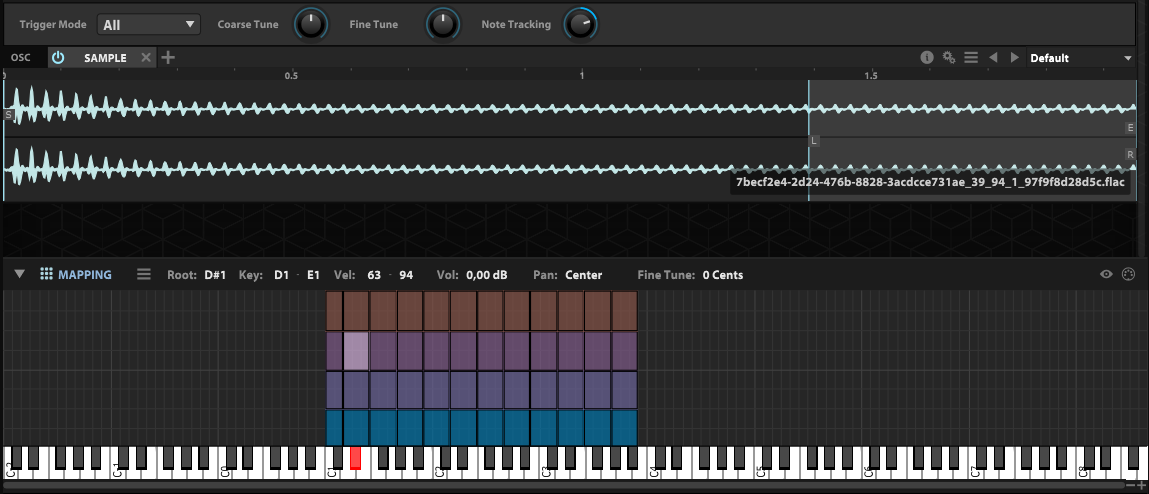
Enjoy making music and have fun!