
Play DiViNe Instruments with Decent Sampler
Prerequisites
DiViNe Desktop is necessary to export any DiViNe instrument for Decent Sampler.
- Download and install DiViNe Desktop
- Decent Sampler v1.9.1 or later
Export an Instrument for Decent Sampler
- Launch DiViNe Desktop and go to the Search page.
- From the Catalog page, click on the download icon to the right of your instrument to start the downloader:
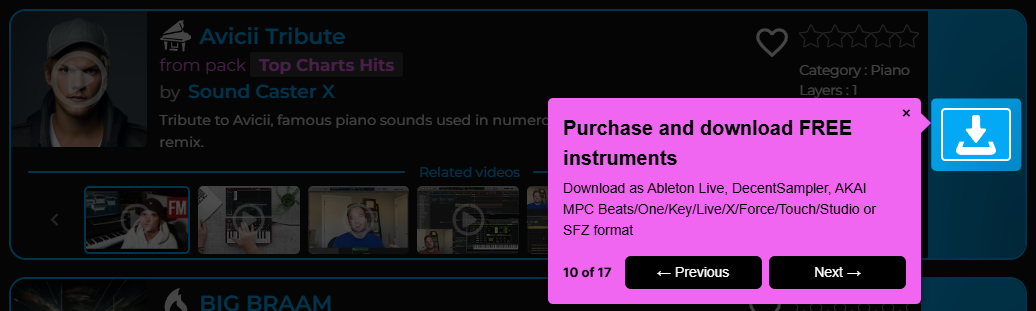
- From the My Purchases page, click on the download icon to the left of your instrument to start the downloader:
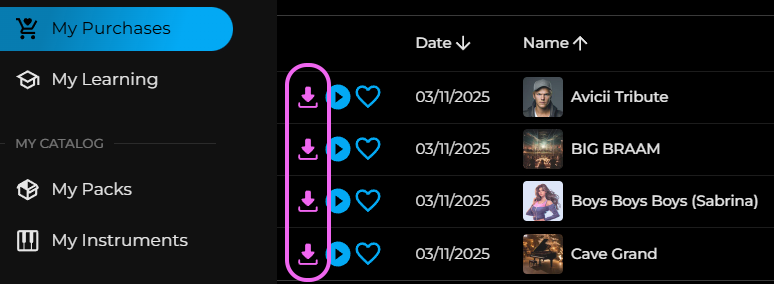
- Select the export format: Decent Sampler.
Install Your Instrument in Decent Sampler
- Unzip the downloaded archive.
- Move all the contents of the unzipped archive to your Decent Sampler sample library location (see File > Preferences > General).
That's it! You can now enjoy playing your new DiViNe instrument with Decent Sampler.
Use a DiViNe Instrument

Parameters
ATTACK: Adjusts attack time to reach the maximum volume.
RELEASE: Adjusts release time to reach silence when a note-off event occurs (player releasing a key).
DRIVE: Adds pleasant saturation to create harmonics.
TONE: Low-pass filter frequency cutoff to change tone, bringing brightness/darkness.
RESONANCE: Low-pass filter frequency resonance to enhance a specific frequency, adding more character.
CHORUS: Short modulations to fatten the tone and add a wide stereo effect.
PHASER: Modulation effect that enhances sustained sounds like synth pads.
DELAY: Amount of delay/echoes.
DELAY TIME: Adjusts delay time; increase it for long echoes.
REVERB: Amount of reverb/convolution effect. Select the impulse response in the dropdown menu:
- 1 Mix: Impulse responses designed for mixing purposes. Move the instrument frontward/backward in your mix using "1 Mix Alti Studio Front" / "1 Mix Alti Studio Back" presets.
- Amp: Impulse responses recorded from guitar amps and speakers, adding coloration.
- Chorus: Impulse responses recorded from chorus pedals, fattening and widening the tone.
- Cinematic: Impulse responses for cinematic/scoring/ambient sound design.
- Delay: Impulse responses recorded from various delay effects, ranging from tape echoes to dub station delays.
- ER: Early reflections impulse responses that add spatial depth, converting mono sound to stereo without introducing excessive reverb tails. Useful for widening and positioning an instrument at the front of your mix.
- FX: Impulse responses recorded from various creative effects and sound design techniques.
- Hall: Impulse responses recorded from large halls.
- Plate: Impulse responses recorded from plate reverbs, adding a metallic and bright coloration.
- Room: Impulse responses recorded from small rooms.
- Shimmer: Impulse responses recorded from shimmer effects, creating long reverb tails.
- Spring: Impulse responses recorded from spring reverbs, commonly used in guitar amp recordings.
- Vocal: A selection of impulse responses designed for vocals.