Import your samples from an existing SFZ instrument
Import Instrument from existing SFZ file
You can import an instrument or drum kit directly from an existing SFZ file. This is useful if you have already created an instrument or drum kit in another software and want to import it into DiViNe Samples.
- ⚠️ Notice that only the core features (opcodes) of the SFZ format are supported to ensure compatibility with a wide range of sample players (Ableton Live, AKAI MPCs, Decent Sampler, SFZ).
- To import your SFZ file, create a new instrument, select the SFZ file option, and then drag and drop your SFZ file into the designated drag-and-drop area below.
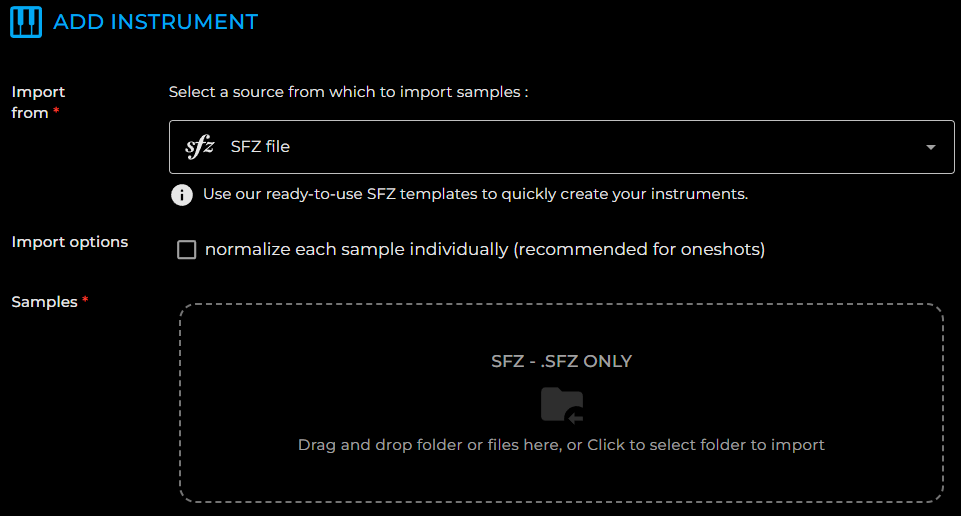
💡 To create easily compatible SFZ files, use the following templates :
SFZ Template for a Drumkit with 1 velocity layer
💡 Notice that a drum kit can also incorporate SFX, FX, hits, chord sounds, and loops.
Example for a drum kit with 1 velocity layer :
/*-----------------------------------------------------------------------------------
* SFZ Definition File for DiViNe Samples - DVN-TEMPLATE:1.0;
* DiViNe Copyright (c) All rights reserved. https://www.divinesamples.com
*
* Help on editing values:
* ampeg_attack, ampeg_decay, ampeg_release: seconds
* ampeg_sustain: 0-100
* amp_veltrack: -100 to 100
* volume: -144 to 6 dB
* bend_up, bend_down: -9600 to 9600 cents
* lfo01_pitch_oncc1: cents
* lfo01_freq: hertz
* lovel, hivel: 0-127 MIDI velocity
* pitch_keycenter, lokey, hikey, key: 0-127 MIDI note number
* loop_start, loop_end: value in samples
*
* more details on SFZ format:
* - SFZ templates for DiViNe Samples: https://www.divinesamples.com/help/creator/import/source/sfz
* - SFZ format specification: https://sfzformat.com
* - SFZ opcodes: https://sfzformat.com/opcodes
*-----------------------------------------------------------------------------------*/
<control>
default_path=./samples/ // path to the samples directory, best practice is copy all samples in this subdirectory
<global>
volume=0 // 144 to 6 in dB
polyphony=32 // 1 to 32, 1 for monophonic
loop_mode=one_shot // one_shot, no_loop, loop_continuous
trigger=attack // attack, release, first, legato
bend_up=1200 // -9600 to 9600 cents
bend_down=-1200 // -9600 to 9600 cents
ampeg_attack=0.0005 // 0 to 100 seconds
ampeg_decay=0 // 0 to 100 seconds
ampeg_sustain=100 // 0 to 100
ampeg_release=0.5 // 0 to 100 seconds
amp_veltrack=90 // velocity to volume modulation -100 to 100
<group> lovel=0 hivel=127
<region> pitch_keycenter=43 lokey=43 hikey=43 sample=sample-cb34acced126.wav
<region> pitch_keycenter=45 lokey=45 hikey=45 sample=sample-70911b630515.wav
// ... add more regions here
<region> pitch_keycenter=52 lokey=52 hikey=52 sample=sample-ddf0efe7820b.wav
SFZ Template for a Drumkit with 4 velocity layers
Example for a drum kit with 4 velocity layers :
/*-----------------------------------------------------------------------------------
* SFZ Definition File for DiViNe Samples - DVN-TEMPLATE:1.0;
* DiViNe Copyright (c) All rights reserved. https://www.divinesamples.com
*
* Help on editing values:
* ampeg_attack, ampeg_decay, ampeg_release: seconds
* ampeg_sustain: 0-100
* amp_veltrack: -100 to 100
* volume: -144 to 6 dB
* bend_up, bend_down: -9600 to 9600 cents
* lfo01_pitch_oncc1: cents
* lfo01_freq: hertz
* lovel, hivel: 0-127 MIDI velocity
* pitch_keycenter, lokey, hikey, key: 0-127 MIDI note number
* loop_start, loop_end: value in samples
*
* more details on SFZ format:
* - SFZ templates for DiViNe Samples: https://www.divinesamples.com/help/creator/import/source/sfz
* - SFZ format specification: https://sfzformat.com
* - SFZ opcodes: https://sfzformat.com/opcodes
*-----------------------------------------------------------------------------------*/
<control>
default_path=./samples/ // path to the samples directory, best practice is copy all samples in this subdirectory
<global>
volume=0 // 144 to 6 in dB
polyphony=32 // 1 to 32, 1 for monophonic
loop_mode=one_shot // one_shot, no_loop, loop_continuous
trigger=attack // attack, release, first, legato
bend_up=1200 // -9600 to 9600 cents
bend_down=-1200 // -9600 to 9600 cents
ampeg_attack=0.0005 // 0 to 100 seconds
ampeg_decay=0 // 0 to 100 seconds
ampeg_sustain=100 // 0 to 100
ampeg_release=0.5 // 0 to 100 seconds
amp_veltrack=50 // velocity to volume modulation -100 to 100
<group> // parameters for the multi-sample "Velocity 31"
lovel=0
hivel=31
<region> trigger=attack pitch_keycenter=27 lokey=27 hikey=27 sample=sample-0ba43ec95120.wav
<region> trigger=attack pitch_keycenter=28 lokey=28 hikey=28 sample=sample-1f3b8ca7e783.wav
<region> trigger=attack pitch_keycenter=29 lokey=29 hikey=29 sample=sample-26e6bc14b083.wav
// ... add more regions here
<group> // parameters for the multi-sample "Velocity 63"
lovel=32
hivel=63
<region> trigger=attack pitch_keycenter=27 lokey=27 hikey=27 sample=sample-6929afae81fe.wav
<region> trigger=attack pitch_keycenter=28 lokey=28 hikey=28 sample=sample-c23c6d1cf9ea.wav
<region> trigger=attack pitch_keycenter=29 lokey=29 hikey=29 sample=sample-1adc3fca35b5.wav
// ... add more regions here
<group> // parameters for the multi-sample "Velocity 95"
lovel=64
hivel=95
<region> trigger=attack pitch_keycenter=27 lokey=27 hikey=27 sample=sample-f487f35b1e93.wav
<region> trigger=attack pitch_keycenter=28 lokey=28 hikey=28 sample=sample-4f7ae8584741.wav
<region> trigger=attack pitch_keycenter=29 lokey=29 hikey=29 sample=sample-c105abab4d96.wav
// ... add more regions here
<group> // parameters for the multi-sample "Velocity 127"
lovel=96
hivel=127
<region> trigger=attack pitch_keycenter=27 lokey=27 hikey=27 sample=sample-6df535bd9bb3.wav
<region> trigger=attack pitch_keycenter=28 lokey=28 hikey=28 sample=sample-0e96a55773e7.wav
<region> trigger=attack pitch_keycenter=29 lokey=29 hikey=29 sample=sample-9f95034989ff.wav
// ... add more regions here
SFZ Template for a Piano Instrument with 1 velocity layer
Example for a piano with 1 velocity layer :
/*-----------------------------------------------------------------------------------
* SFZ Definition File for DiViNe Samples - DVN-TEMPLATE:1.0;
* DiViNe Copyright (c) All rights reserved. https://www.divinesamples.com
*
* Help on editing values:
* ampeg_attack, ampeg_decay, ampeg_release: seconds
* ampeg_sustain: 0-100
* amp_veltrack: -100 to 100
* volume: -144 to 6 dB
* bend_up, bend_down: -9600 to 9600 cents
* lfo01_pitch_oncc1: cents
* lfo01_freq: hertz
* lovel, hivel: 0-127 MIDI velocity
* pitch_keycenter, lokey, hikey, key: 0-127 MIDI note number
* loop_start, loop_end: value in samples
*
* more details on SFZ format:
* - SFZ templates for DiViNe Samples: https://www.divinesamples.com/help/creator/import/source/sfz
* - SFZ format specification: https://sfzformat.com
* - SFZ opcodes: https://sfzformat.com/opcodes
*-----------------------------------------------------------------------------------*/
<control>
default_path=./samples/ // path to the samples directory, best practice is copy all samples in this subdirectory
<global>
volume=0 // 144 to 6 in dB
polyphony=32 // 1 to 32, 1 for monophonic
loop_mode=no_loop // one_shot, no_loop, loop_continuous
trigger=attack // attack, release, first, legato
bend_up=200 // -9600 to 9600 cents
bend_down=-200 // -9600 to 9600 cents
ampeg_attack=0.0005 // 0 to 100 seconds
ampeg_decay=0 // 0 to 100 seconds
ampeg_sustain=100 // 0 to 100
ampeg_release=1 // 0 to 100 seconds
amp_veltrack=90 // velocity to volume modulation -100 to 100
<group> // parameters for the multi-sample "127"
lovel=0
hivel=127
<region> trigger=attack pitch_keycenter=21 lokey=21 hikey=22 sample=sample-6d2fb135df70.wav
<region> trigger=attack pitch_keycenter=24 lokey=23 hikey=25 sample=sample-18fa60f11451.wav
// ... add more regions here
<region> trigger=attack pitch_keycenter=108 lokey=107 hikey=108 sample=sample-7d3fb6df682f.wav
SFZ Template for a Piano Instrument with 4 velocity layers
Example for a piano with 4 velocity layers :
/*-----------------------------------------------------------------------------------
* SFZ Definition File for DiViNe Samples - DVN-TEMPLATE:1.0;
* DiViNe Copyright (c) All rights reserved. https://www.divinesamples.com
*
* Help on editing values:
* ampeg_attack, ampeg_decay, ampeg_release: seconds
* ampeg_sustain: 0-100
* amp_veltrack: -100 to 100
* volume: -144 to 6 dB
* bend_up, bend_down: -9600 to 9600 cents
* lfo01_pitch_oncc1: cents
* lfo01_freq: hertz
* lovel, hivel: 0-127 MIDI velocity
* pitch_keycenter, lokey, hikey, key: 0-127 MIDI note number
* loop_start, loop_end: value in samples
*
* more details on SFZ format:
* - SFZ templates for DiViNe Samples: https://www.divinesamples.com/help/creator/import/source/sfz
* - SFZ format specification: https://sfzformat.com
* - SFZ opcodes: https://sfzformat.com/opcodes
*-----------------------------------------------------------------------------------*/
<control>
default_path=./samples/ // path to the samples directory, best practice is copy all samples in this subdirectory
<global>
volume=0 // 144 to 6 in dB
polyphony=32 // 1 to 32, 1 for monophonic
loop_mode=no_loop // one_shot, no_loop, loop_continuous
trigger=attack // attack, release, first, legato
bend_up=200 // -9600 to 9600 cents
bend_down=-200 // -9600 to 9600 cents
ampeg_attack=0.0005 // 0 to 100 seconds
ampeg_decay=0 // 0 to 100 seconds
ampeg_sustain=100 // 0 to 100
ampeg_release=2 // 0 to 100 seconds
amp_veltrack=90 // velocity to volume modulation -100 to 100
<group> // parameters for the multi-sample "Velocity 31"
lovel=0
hivel=31
<region> trigger=attack pitch_keycenter=21 lokey=21 hikey=24 sample=sample-a082d9e5b08b.wav
<region> trigger=attack pitch_keycenter=27 lokey=25 hikey=30 sample=sample-e54aed169f5e.wav
// ... add more regions here
<region> trigger=attack pitch_keycenter=105 lokey=103 hikey=108 sample=sample-8c2668646368.wav
<group> // parameters for the multi-sample "Velocity 63"
lovel=32
hivel=63
<region> trigger=attack pitch_keycenter=21 lokey=21 hikey=24 sample=sample-aaf8b4d2ab6c.wav
<region> trigger=attack pitch_keycenter=27 lokey=25 hikey=30 sample=sample-fa6a3da76598.wav
// ... add more regions here
<region> trigger=attack pitch_keycenter=105 lokey=103 hikey=108 sample=sample-4692a4d6b079.wav
<group> // parameters for the multi-sample "Velocity 95"
lovel=64
hivel=95
<region> trigger=attack pitch_keycenter=21 lokey=21 hikey=24 sample=sample-fd351c0fd3bc.wav
<region> trigger=attack pitch_keycenter=27 lokey=25 hikey=30 sample=sample-62fea3f18783.wav
// ... add more regions here
<region> trigger=attack pitch_keycenter=105 lokey=103 hikey=108 sample=sample-39cc22c7035e.wav
<group> // parameters for the multi-sample "Velocity 127"
lovel=96
hivel=127
<region> trigger=attack pitch_keycenter=21 lokey=21 hikey=24 sample=sample-5f6e8644502d.wav
<region> trigger=attack pitch_keycenter=27 lokey=25 hikey=30 sample=sample-84688ecce639.wav
// ... add more regions here
<region> trigger=attack pitch_keycenter=105 lokey=103 hikey=108 sample=sample-a70dd17e7e0c.wav
SFZ Template for a Bass Instrument with 1 velocity layer and vibrato effect
Example for a synth and acoustic bass with 1 velocity layer :
/*-----------------------------------------------------------------------------------
* SFZ Definition File for DiViNe Samples - DVN-TEMPLATE:1.0;
* DiViNe Copyright (c) All rights reserved. https://www.divinesamples.com
*
* Help on editing values:
* ampeg_attack, ampeg_decay, ampeg_release: seconds
* ampeg_sustain: 0-100
* amp_veltrack: -100 to 100
* volume: -144 to 6 dB
* bend_up, bend_down: -9600 to 9600 cents
* lfo01_pitch_oncc1: cents
* lfo01_freq: hertz
* lovel, hivel: 0-127 MIDI velocity
* pitch_keycenter, lokey, hikey, key: 0-127 MIDI note number
* loop_start, loop_end: value in samples
*
* more details on SFZ format:
* - SFZ templates for DiViNe Samples: https://www.divinesamples.com/help/creator/import/source/sfz
* - SFZ format specification: https://sfzformat.com
* - SFZ opcodes: https://sfzformat.com/opcodes
*-----------------------------------------------------------------------------------*/
<control>
default_path=./samples/ // path to the samples directory, best practice is copy all samples in this subdirectory
<global>
volume=0 // 144 to 6 in dB
polyphony=1 // 1 to 32, 1 for monophonic
loop_mode=no_loop // one_shot, no_loop, loop_continuous
trigger=attack // attack, release, first, legato
bend_up=200 // -9600 to 9600 cents
bend_down=-200 // -9600 to 9600 cents
ampeg_attack=0.0005 // 0 to 100 seconds
ampeg_decay=0 // 0 to 100 seconds
ampeg_sustain=100 // 0 to 100
ampeg_release=0.5 // 0 to 100 seconds
amp_veltrack=90 // velocity to volume modulation -100 to 100
// modwheel (CC1) to vibrato effect
lfo01_pitch_oncc1=100
lfo01_freq=5 // in Hertz
<group> lovel=0 hivel=127
<region> pitch_keycenter=36 lokey=36 hikey=37 loop_mode=loop_continuous loop_start=66132 loop_end=92550 sample=sample-0f5309e2285c.wav
<region> pitch_keycenter=39 lokey=38 hikey=40 loop_mode=loop_continuous loop_start=66333 loop_end=93485 sample=sample-ed63e96d7eb2.wav
// ... add more regions here
<region> pitch_keycenter=69 lokey=68 hikey=70 loop_mode=loop_continuous loop_start=66710 loop_end=93764 sample=sample-bc9d76100097.wav
SFZ Template for a Synthpad Instrument with 1 velocity layer and looping points for sustain
- As a prerequisite, the samples (WAV files) must have a looping point with a start and end point written in the WAV file. This can be done manually using various sound editors such as SoundForge, or automated with SampleRobot when sampling sustained instruments.
Example for a synth pad with 1 velocity layer, and looping point for sustain, looping start and end points :
/*-----------------------------------------------------------------------------------
* SFZ Definition File for DiViNe Samples - DVN-TEMPLATE:1.0;
* DiViNe Copyright (c) All rights reserved. https://www.divinesamples.com
*
* Help on editing values:
* ampeg_attack, ampeg_decay, ampeg_release: seconds
* ampeg_sustain: 0-100
* amp_veltrack: -100 to 100
* volume: -144 to 6 dB
* bend_up, bend_down: -9600 to 9600 cents
* lfo01_pitch_oncc1: cents
* lfo01_freq: hertz
* lovel, hivel: 0-127 MIDI velocity
* pitch_keycenter, lokey, hikey, key: 0-127 MIDI note number
* loop_start, loop_end: value in samples
*
* more details on SFZ format:
* - SFZ templates for DiViNe Samples: https://www.divinesamples.com/help/creator/import/source/sfz
* - SFZ format specification: https://sfzformat.com
* - SFZ opcodes: https://sfzformat.com/opcodes
*-----------------------------------------------------------------------------------*/
<control>
default_path=./samples/ // path to the samples directory, best practice is copy all samples in this subdirectory
<global>
volume=0 // 144 to 6 in dB
polyphony=32 // 1 to 32, 1 for monophonic
loop_mode=loop_continuous // one_shot, no_loop, loop_continuous
trigger=attack // attack, release, first, legato
bend_up=200 // -9600 to 9600 cents
bend_down=-200 // -9600 to 9600 cents
ampeg_attack=1.7 // 0 to 100 seconds
ampeg_decay=0 // 0 to 100 seconds
ampeg_sustain=100 // 0 to 100
ampeg_release=5 // 0 to 100 seconds
amp_veltrack=90 // velocity to volume modulation -100 to 100
// modwheel (CC1) to vibrato effect
lfo01_pitch_oncc1=100
lfo01_freq=5 // in Hertz
<group> // parameters for the multi-sample "Velocity 127"
lovel=0
hivel=127
fil_type=lpf_1p // 1-pole low-pass filter, lpf_1p, lpf_2p
cutoff=1000 // 0 to SampleRate/2
resonance=0 // 0 to 40
fil_veltrack=4800 // velocity to cutoff modulation -9600 to 9600
<region> trigger=attack pitch_keycenter=48 lokey=48 hikey=51 sample=sample-d517fee94757.wav
<region> trigger=attack pitch_keycenter=54 lokey=52 hikey=57 sample=sample-8cc7c89d6226.wav
// ... add more regions here
<region> trigger=attack pitch_keycenter=96 lokey=94 hikey=96 sample=sample-6be556b89f00.wav
SFZ Opcodes Easy Tips and Tricks
Velocity to Note Volume Modulation
<global>
amp_veltrack=50 // velocity to volume modulation -100 to 100
Velocity to Cutoff Modulation
<group>
fil_type=lpf_1p
cutoff=1000 // 0 to SampleRate/2
resonance=0 // 0 to 40
fil_veltrack=4800 // velocity to cutoff modulation -9600 to 9600
Vibrato - Modwheel (CC1) to Pitch Modulation
<global>
// modwheel (CC1) to vibrato effect
lfo01_pitch_oncc1=100
lfo01_freq=5 // in Hertz
Modwheel (CC1) to Release Time Modulation
<global>
// modwheel (CC1) to release time
ampeg_release_oncc1=10 // -100 to 100 seconds
Modwheel (CC1) to Cutoff Modulation
<region>
fil_type=lpf_2p // 2-pole low-pass filter, others filters : bpf_1p, brf_1p, apf_1p, lpf_2p_sv, hpf_2p_sv, bpf_2p_sv, brf_2p_sv, pkf_2p, lpf_4p, hpf_4p, lpf_6p, hpf_6p, comb, pink
cutoff=500 // base cutoff: 500 Hz
cutoff_oncc1=2000 // CC1 adds up to 2000 Hz (500 → 2500 Hz)
Recommended Text Editors for editing SFZ files
You can use FREE text editors like :
- VSCode with vscode-sfz extension for syntax highlighting
- Notepad++ with syntax-highlighting-notepad-plus-plus extension for syntax highlighting